MyQ
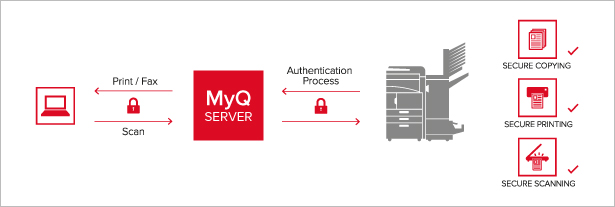
MyQ-это серверное приложение, которое оптимизирует и защищает документооборот. Приложение увеличивает эффективность и ускоряет процесс печати: вместо того, чтобы отправить документ на указанное устройство, пользователи отправляют его на MyQ server, который может получить доступ ко всем устройствам в офисе. Этот документ может быть распечатан в любом свободном принтере. Это помогает сократить очереди печати и повышает общую безопасность документов, поскольку устройство не выпустит документ до тех пор, пока Отправитель не войдет в систему и не выберет его для печати.
При копировании, сканировании и передачи факсов, MyQ предлагает хорошо структурированный и легкий в использовании интерфейс, а также персонализированные ярлыки настроек, которые вы используете наиболее часто. Более того, MyQ ведет подробную статистику отпечатков пользователя или отдела. Эти функции помогают повысить осведомленность о печати и снизить затраты.
Сравнение версий MYQ:
| Сервер (тип лицензии) | Business
Edition |
Business Pro
Edition |
| Версии |
MyQ Popcorn |
MyQ Popcorn |
| Коммерческое использование | ||
|
Облако лицензирования We are the first all over the world bringing the real revolution in the licensing. Share licenses across all branches, freely transport the devices between locations, install MyQ on as many servers as you will need for your optimal and safe management. End of slow prints sending via internet to a central server. If the internet connection is broken, all your branches will print separately, after recovery the master server will carry out auto-synchronization of statistics and data. |
||
|
Максимально допустимое количество устройств печати Maximum number of printers and multifunction devices that can be used simultaneously. |
unlimited | unlimited |
| Максимально допустимое количество серверов | Unlimited in the corporate Cloud | Unlimited in the corporate Cloud |
|
Максимально допустимое количество пользователей The maximum number of users who can use MyQ system. |
unlimited | unlimited |
|
Максимально допустимое количество групп Maximum number of created user groups |
unlimited | unlimited |
|
Пробный период Fully-featured trial license for limited period for testing all functionalities in chosen edition. |
up to 90 days | up to 90 days |
|
Серверная платформа Server operating system neccessary for installation of MyQ system. |
Win | Win |
|
Резервное копирование и восстановление Online backup database with possibility of selecting data storage and automatic database restore without any data loss during a failure. |
||
|
Автоматическая инсталляция сервера Easy installation with predefined values, not requiring vocational knowledges. |
||
|
Интуитивная настройка и обслуживание Tool for easy setup MyQ print server administration, print fles and database setup. Automated detection of configuration changes, monitoring system status, alert administrator indicating a need to make setting changes. |
||
|
Контрольная панель администратора для ввода в экспл. Control panel which enables the administrator to set up the system and informs about the correctness of execution of individual actions. This control panel greatly facilitates the initial orientation in the system and settings. |
||
|
Web-интерфейс администратора Administration interface for setting and managing MyQ system, accessible through the web browser without having to install further tools. |
||
|
Репликация Automatic data replication from one or more branch servers at the set interval for easy managing statistical data on the main server. |
||
|
Синхронизация с LDAP (users, departments, ID cards, etc.) Automatic data synchronization from LDAP servers into MyQ system (MS Active Directory, Novell eDirectory, Lotus Domino and Open LDAP) at the set interval. |
1 LDAP server | 5 LDAP servers |
|
Внешняя системасинхронизации(users, departments, cards) Automatic data synchronization from other external systems through the use of easy adjustable text format. |
||
|
Автоматическая регистрация пользователей (email, LPR, Unknown Card and via Web UI) |
- | |
|
Защищенный запуск MyQ system MyQ communication can be secured by the security certificate. The unsecured ports can be simple deactivated by activating the switch in web UI. |
||
|
Поддержка оптического распознавания символов (OSR) MyQ now supports implementation of the OCR external software into the scan management process. |
- | |
|
Поддержка печати без драйверов и email printing PDF files and MS Office documents (Word, Excel, Power Point) can be printed via email or by uploading them to the web interface without need of print drivers NEW - JPEG format support. |
- | |
|
Поддержка Fiery controller 11/12 |
||
|
Автоматизированное обнаружение принтера Tool for printers discovery and drivers installation. When pre-set the installation of new device into the system can be fully automated. |
||
|
MyQ Easy Cluster Failover system which ensure the availability of printing services in case of failure of the main printing server. |
- | |
|
Профили сканирования Possibility to define the complete behavior of the scanning, specialized buttons leading to predefined storages which will help radically simplify and stremaline the work with the documents. |
- | |
|
NEW - User Policies User policies for definition of user rights for access to system features on user/group level basis. |
||
|
NEW – Automatic setup of Firewall rules MyQ will automatically set all firewall rules needed for its function. |
| Характеристики рабочей станции | Business
Edition |
Business Pro
Edition |
|
Поддержка платформ Support user identification of print job on the platforms. |
Win/Linux/Mac/SAP | Win/Linux/Mac/SAP |
|
Веб-интерфейс пользователя The MyQ control interface is accessible through the web browser (installation free). |
||
|
Автоматическая установка драйвера Desktop Utility MyQ Driver Installer for unattended automatic distribution of printer drivers at the workstation. |
| Сервисный модуль |
Business
|
Business Pro
|
|
Автоматические показания с устройств печати и заказ расходников |
опционально |
опционально |
|
Автоматические сообщения о проблемах и их эскалация |
опционально |
опционально |
|
Данные сервисных контрактов и контрольисполнения |
опционально |
опционально |
|
Полноценнаясистема заказа синхронизированая с сервис партнером |
опционально |
опционально |
|
Профессиональный аутсорсинг проектов |
опционально |
опционально |
|
Сообщения о проблемах на панелях устройств печати When used with Embedded terminal the users may report any troubles with the device directly from the Embedded terminal interface. |
опционально | опционально |
| Print Server | Business
Edition |
Business Pro
Edition |
|
Универсальные стандарты соединения с печатающими устройствами Communication with print devices using the universal standards. |
||
|
Поддержка большинства стандартов RFID-меток Support most of RFID standards, possibility to connect readers of specific technologies. |
||
|
Двойной мульти-ридер, позволяющий использовать дветехнологии аутен-ции Dual-multi reader that allows two authentication technologies to be used simultaneously |
||
|
Мониторинг состояния устройства Display detailed status of print devices, including number of printed b/w and color pages, cartridge level, error messages etc. |
||
|
Балансировки нагрузки Print acceleration by combining multiple printers into a single virtual printer. Prevention of overload or non-loaded multiple printers. |
||
|
Автоматическое перенаправление заданийв случае выхода принтера из строя Automatic redirection to a functional device in the case of device failure (e.g. no paper, empty cartridge, error message). |
||
|
Онлайн учет счетчиков печатных устройств Online accounting based on direct reading of the printing device counters. Only actually printed pages are accounted. |
||
|
Поддержка всех локальных устройств печати, подключенных через USB или LPT Support of all local printing devices connected through USB or LPT cables. |
||
|
Возможность добавлять собственные команды PJL Possibility of adding own PJL commands to the print job. |
||
|
Нет задержки между заданиямиодного пользователя There is no delay between tasks in case of printing multiple jobs by the same user. All operations and accounting are performed after printing is completed. |
||
|
Поддержка установки принудительного дуплекса, степлирования и количество копий для выбраннойочереди печати Support for setting of forced duplex, stapling and number of copies for the selected print queue. Forced duplex can only be set by the administrator. |
||
|
Возможность удаления заданийс сервера сразу после печати (приватная очередь печати) The job is safely removed from the server immediately after printing. |
||
|
Возможность идентификации пользователя по имени компьютера, имени отправителя, имени пользователя, сохраненномв задании Possibility of identifying the user according the sender task (Free), computer name, sender name, print server, DNS, computer name in DNS and the sender's user name stored in the job. |
9 modes | 9 modes |
|
Возможность вводить неограниченное количество алиасов для каждого пользователя Possibility to enter an unlimited number of aliases for each user. |
||
|
Открытая платформа для поддержки новых моделей/вендоров Frequent certification of new models. MyQ supports leading manufacturers of printing devices. The certification of new models is 100% free of any charge |
||
|
Оснастка "Управление Сканированием" Possibility to set up scanning rules, support for sending emails or saving files to a shared network folder. |
- | |
|
Возможность отправки отсканированных документов по нескольким адресатам, или несколько вложений в одно письмо Possibility to send scanned documents to multiple recipients, or multiple attachments in one email. |
- | |
|
Возможность предварительного просмотра (в режиме эмуляции PostScript) Automatic generate preview of printed jobs in the PDF format. |
- | |
|
Профили сканирования - возможность назначениянескольких кнопок на панели печатного устройства с разнымифункциями Possibility to define multiple buttons with different functions for making the document workflow more efficient and user friendly.
|
- | |
|
Возможность установки квот для пользователя или отдела Option for setting different parameters for monitoring the quota, the number of b/w pages, color pages, and price. Selectable notice, pause printing, print cancel. The quota can be set according to user and group. |
- | |
| Блокировка интерфейса мфу Kyocera | ||
| Поддержка блокировки цветной копии Xerox и OKI | ||
|
Поиск пользователей по номеру карты search users by card number |
- | |
| Возможность отправки по электронной почте информации о новомПИН | ||
|
Прерывание прямой печати (after finishing the current job) logging on MFP to follow me operation. |
| Отслеживание и учет | Business
Edition |
Business Pro
Edition |
|
Страница учета Online accounting based on direct reading of the printing device counters. Only actually printed pages are accounted. |
||
| Учет стоимости печати/копирования | ||
|
Установканескольких уровней цен на печатную страницу Option for setting several price levels per printed page (e.g.: users/company, renter/lessor). |
||
|
Кредитный учет Users have a choice to buy a credit charging identification card. Card can be used for printing, copying, and scanning until the credit is exhausted. Credit system can be combined with standard accounting. It is suitable for schools, libraries, or offices. |
- | |
| Учет по пользователю/отделу/департаменту | // | // |
|
Follow me - следуй за мной (конфидециальная/отложеная) функция печати Possibility to print jobs waiting in a personal queue of user. After logging on to a selected printing device (printing job is not assigned to a specific printer, but will be available only after picking up the job on a selected printing device). This ensures maximum protection and availability of print services. In case of failure the print job can be easily and instantly printed on any other functional device in the network. |
||
|
Возможность задания печати на устройство печати с серверов корпоративной MyQ в облаке Possibility to print jobs at the print device from other sites or servers within the corporate MyQ Cloud. |
- | |
|
Учет проектов While printing or copying, it is possible to select a project under which printed pages are charged. After completion of the project a report indicating a number of printed pages within the project and its costs is displayed. |
- |
| Статистика и отчеты | Business
Edition |
Business Pro
Edition |
| Web-based online отчет | ||
| Возможность экспорта в (PDF, CSV, HTML, XML, Text) | ||
|
Плановые отчеты (PDF, CSV, HTML, XML, Text) MyQ printing solution provides automatic sending of reports in the selected time period. You are provided with accurate data of all print processes. You may just define the report you need and the system will send it to your email or save to folder. |
||
|
Централизованная отчетность с нескольких серверов MyQ Business can collect data from multiple servers (branches), bulk data processing and display them on a single central server. |
||
| Количество доступных отчетов | basic (46) | extended (83) |
| Поддержка импорта настраиваемых отчетов | ||
| NEW - Отчет о воздействии на окруж. среду | - |
| Terminals | Business
Edition |
Business Pro
Edition |
|
Терминалдля всех машин не оснащеных дополнительным слотом External version of HW terminal applicable to all machines not equipped with an additional slot. |
||
|
Touch screen - для всех машин не оснащенных дополнительным слотом with full-color touch screen - universal for all manufacturers. |
||
|
Embedded terminal - приложение устанавливаемое в мфу или принтер и заменяющее собой внешний терминал For devices of following vendors: Kyocera, Utax, Triumph-Adler, Ricoh, NRG, Nashuatec, Rex Rotary, Gestetner, Lanier.
|
||
|
Embedded terminal Lite - для моделей Kyocera не HyPAS, может использоваться для функции приватнойпечати Non-HyPAS Kyocera devices may be used for the function of the secured print. You may just swipe your card on the card reader or insert your PIN directly to the device without the need of any HW terminal.
|
||
|
Mobile terminal - вариант для мобильных телефонов и планшетов Option for cellphones and tablets to allow the user to work with the printers from their device. |
||
|
Возможность модификации встроенного терминала (кнопки и функции) Possibility of modification of the Embedded terminal look and button function, complete definition of button functions. |
||
|
Возможность управления всеми терминалы MyQ от центрального сервера Possibility of managing all MyQ Terminals from a central server. |
||
|
Шифрованная связь с терминалом Secure network communications using standard AES128-bit. |
||
| Поддержка платежей через терминал | - | |
|
Добавление метаданных для систем документооборота Possibility to generate metadata for document workflow systems during the scanning process. |
- | |
|
NEW - Ручное изменение отсканированного файла Possibility to change parameters for the scanning via Embedded screen (like inserting the receiver address or change of the filename). |
- | |
|
NEW – Двухфакторная аутентификация Support of Two-Factor authentication for both Embedded and Embedded Lite terminals (Card + Password or Card + PIN). |
||
|
NEW –Удаленная настройка и установка терминала For both Embedded and Embedded lite terminals. |

